Turbo-BrainVoyager v3.2
The Rename DICOM Files Dialog
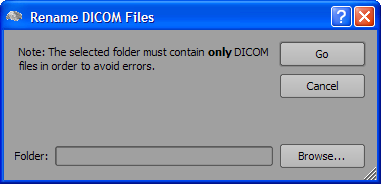
Turbo-BrainVoyager supports analysis of DICOM files. This allows to use the program also in those cases for which immediate real-time processing is not possible, i.e. because a scanner does not save processed files incrementally (volume-by-volume). Since nearly all scanners save the data in DICOM format at the end of a functional run, it is possible to perform a "near real-time" post-run analysis. DICOM files may have very complicated file names, however, which prevents the direct use for (near) real-time analysis because files are located by constructing them from various parts. You may describe the file names of your DICOM files to be readable by Turbo-BrainVoyager (see "DICOM" file format in the dialog help or the respective section of the TBV settings file), but the names are often very complicated not matching a simple naming scheme. This is exactly where the Rename DICOM Files tool comes in handy because it solves this problem by converting the names of all DICOM files in a directory to fit into the following simple naming scheme:
"<name_part>-<series_nr>-<volume_nr>-<image_nr>.dcm"
It does this by analyzing the header of each file in the specified folder. The resulting file names can then be processed by Turbo-BrainVoyager. To rename DICOM files, click the Browse button. In the appearing Browse For Folder dialog, select the directory containing the Dicom files to convert. Finally click the Go button.
NOTE: The rename tool can be used for DICOM files from any scanner manufacturer. It also supports the special Siemens mosaic dicom format, which is specified in a TBV file with the "SIEMENS_DICOM_MOSAIC" data type.
Copyright © 2014 Rainer Goebel. All rights reserved.