Turbo-BrainVoyager v4.4
Detrending Predictors Timing
The addition of confound predictors to a GLM makes it possible to model and thereby remove drifts and other noise sources from data time courses. In real-time fMRI a large set of confound predictors, e.g. for non-linear drift removal and residual motion correction, can not be added at the begin of a run when only a few time points are available. TBV solves this issue by gradually adding both main predictors and confound predictors with increasing processing time. For the calculation of voxel-wise statistical maps all confound predictors are added at once as soon at the moment when all main (condition) predictors are available, i.e. when at least one block/event of all main predictors have been encountered. For ROI time courses a more sophisticated approach has been introduced in TBV 4.2 to ensure optimal detrending results, including percent signal change transformation, right from the start of a run. At the first time point, a design matrix is formed that contains only one predictor, the 'Constant' (all values 1.0) estimating the level of the time course data around which the time course fluctuates. After some time (default setting: 15% of expected time points), a linear trend confound is added to the design matrix as the second confound predictor (if requested in the TBV Settings dialog). In case that non-linear drift predictors (discrete cosine transform (DCT) basis functions) are requested, they are not all added at once but one-by-one at specific time points. In case that motion parameters are enabled in the TBV Settings dialog, they are added at a specific time point (all at once). Note that main predictors will be added in parallel as soon as a main predictor contains, for the first time, non-zero values. Overall this creates a dynamical design matrix that grows not only along the time dimension but also along the predictors dimension. The design matrix is complete when all main predictors and all requested confound predictors have been added.
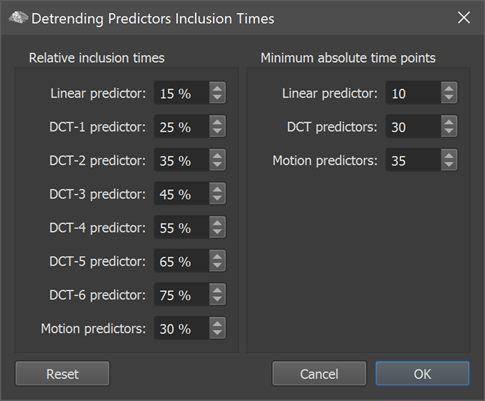
The Detrending Predictors Inclusion Times Dialog
The exact time points when (requested) confound predictors are added to the design matrix of ROI time course plots can be inspected and modified in the Detrending Predictors Inclusion Times dialog (s. screenshot above), which can be launched by clicking the Edit Detrending Predictor Times item in the File menu. The Relative inclusion times field on the left side of the dialog specifies the time point when the respective predictor is added to the design matrix as a percent value of the total number of (expected) time points of a run. If, for example, 200 time points are recorded, the linear confound predictor would be added after 30 time points (15%) while motion predictors would be added after 60 time points (30%). Note that the non-linear drift DCT predictors are added over time starting at 25% for the first one (DCT-1) and reaching to 75% for the last possible one (DCT-6); note, however, that usually 2 non-linear confound predictors (DCT-1 and DCT-2) are sufficient to remove non-linear drifts (corresponding to value '2' in the DriftConfoundPredictors field of the Statistics tab in the TBV Settings dialog.
The Minimum absolute time points field on the right side of the dialog ensures that the respective predictors are only added to the design matrix after a minimum absolute number of time points have been processed. These values are only effective for runs with an unusually small number of time points.
Note that it is not necessary to change the values in the dialog. In case they are changed, the updated values will be stored in a JSON file with the name 'DetrendingPredTimes.json' in Turbo-BrainVoyager's application support folder (e.g. 'c:\Users[user]\AppData\Local\Brain Innovation\Turbo-BrainVoyager' on Windows). If Turbo-BrainVoyager is closed and started later, the program looks if the file is available and loads the custom settings for use in subsequent analyses. In case one wants to reset modified values back to the recommended default settings, simply click the Reset button in the dialog followed by a click on the OK button to save them in the JSON file.
Incluson of Confound Predictors in ROI Time Course Plots
The ROI time course plots indicate the dynamic addition of confound predictors by printing the number of currently added confounds next to the 'D' letter (if detrended time courses are enabled in the TBV Settings dialog). At time point 1, the string 'D1' will be shown (see figure below) indicating that one confound predictor, the Constant, has been added. When additional predictors are added over time, the displayed number will increase accordingly. Note that only confound predictors requested in the TBV Settings dialog will be added. If, for example, a linear trend and 2 DCT drift predictors are specified, the maximum value will be 4 ('D4'), while the value will be 10 ('D10') in case that motion parameters are also added. The figure below shows example snapshots of a time course window over time for the case where the DriftConfoundPredictors value was set to '2' and the IncludeMotionParamsAsConfounds field was set to 'yes' in the TBV Settings dialog.
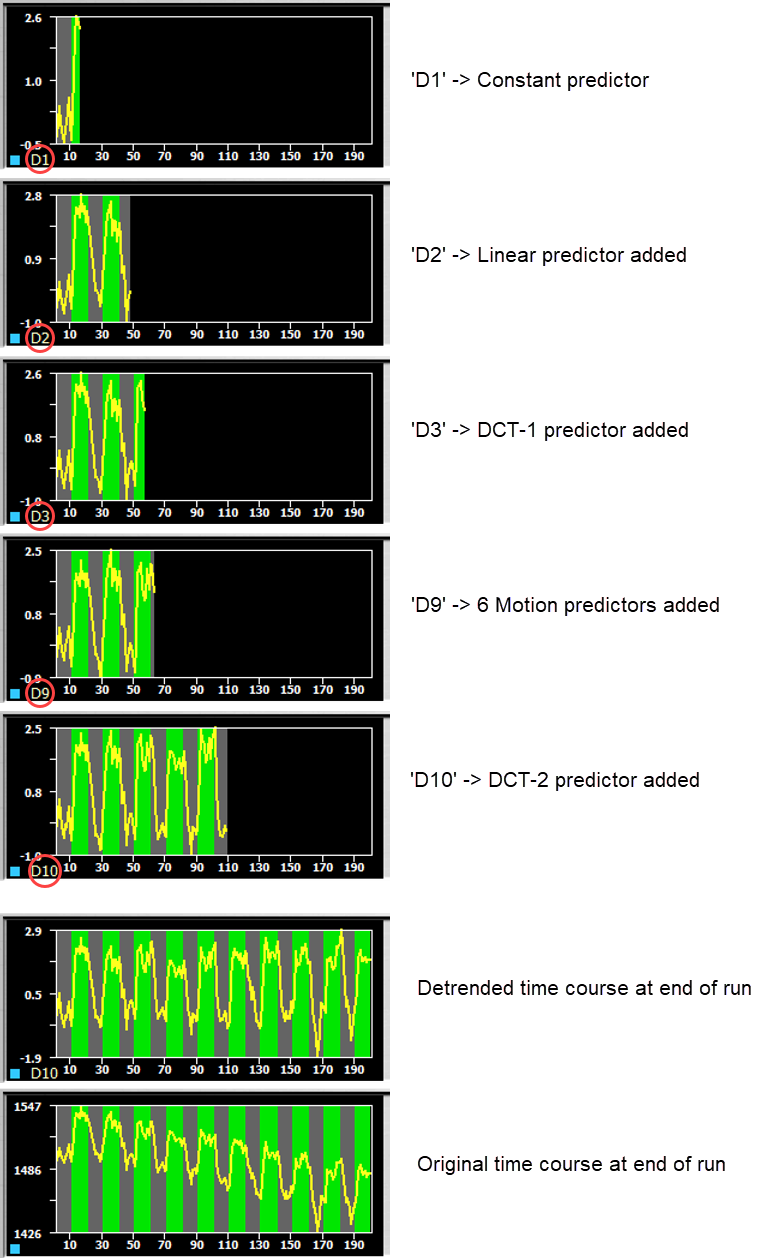
Note that the values of detrended time courses are displayed as percent signal change (PSC) values, which are computed at each time point by relating the current value to the predicted value when using all confound predictors:. The PSC values reflect the magnitude of observed (condition-related) effects more transparently as original values (see plot at bottom in figure above). Detrended PSC values are also directly used as input for neurofeedback calculations.
Copyright © 2002 - 2024 Rainer Goebel. All rights reserved.