Turbo-BrainVoyager v4.4
Settings for Siemens Multi-Frame DICOM Data
Since the 'XA' syngo software release (e.g., 'XA30'), Siemens supports the real-time export of multi-frame enhanced DICOM files that store all slices of a functional volumes in a single file. This 'one-volume-per-file' scheme reduces the number of single-slice DICOM files in the same way as the vendor-specific Mosaic format. The multi-frame DICOM standard allows to store a sequence of images in an array avoiding the need to arrange them in a mosaic single image, which was necessary in the non-enhanced single-image-single-file DICOM standard.
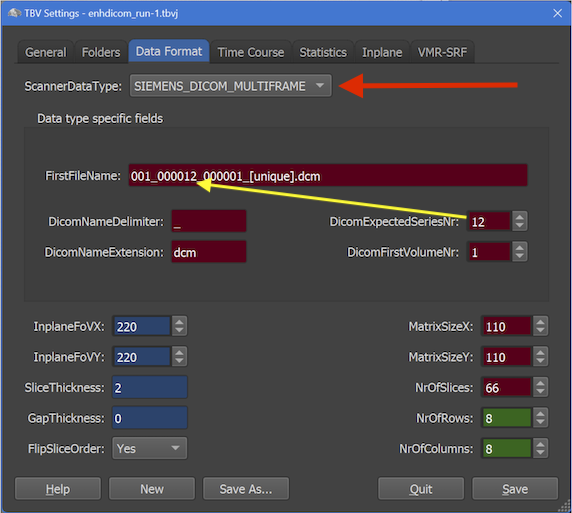
If your scanner exports multi-frame DICOM files, you need to select the SIEMENS_DICOM_MULTIFRAME option in the ScannerDataType field within the Data Format tab of the TBV Settings dialog (see red arrow in image above). Despite colored in red, TBV will read most values in the Data type specific fields section from the DICOM header from the first (or second) encountered file. To ensure proper functioning it is however advised to check and eventually adjust the values.
The name of the expected files follows a naming scheme that is written in the FirstFileName field automatically and it should not be necessary to change the name directly since the relevant numbers in the file name can be changed with related spin boxes. The first part 001 is constant throughout all measurements of a subject including anatomical ('scout' and high-res 3D) measurements; the first substring is only changed if the same participant is registered in a future session. The second number is the series (or scan) number. In the example file name above, TBV expects that the functional data analyzed with the current TBV Settings file has the series number '12' ('000012') - this value is set from the DicomExpectedSerieseNr field. The third number is usually '1' ('000001') and that number should be set in the DicomFirstVolumeNr field (default). During real-time export, the volume number will change from file to file in the same series, e.g. 001_000012_000001_[unique].dcm, 001_000012_000002_[unique].dcm, 001_000012_000003_[unique].dcm and so on. To separate the different numbers correctly from the first file name, the DicomNameDelimiter must be set to the underscore (_) symbol (default). Note that one usually needs to change only the DicomExpectedSerieseNr (scan) number for the next expected run ('12' in the example case) since the other entries should normally not change and are set to correct values automatically.
The series number can be changed by setting the DicomExpectedSeriesNr field for each run to match to corresponding file names exported by the scanner. When changing the value in the DicomExpectedSeriesNr spin box, the corresponding section of the file name in the FirstFileName text box will be adjusted automatically (indicated by the yellow arrow in the image above). If one would, for example, run another functional run, one should change 12 to 13 in the DicomExpectedSerieseNr spin box. When changing the DicomFirstVolumeNr spin box, the corresponding part (third number) in the file name will be changed also automatically; changing the first volume number should, however, not be necessary since the files of a functional series usually start with value '1' ('000001' in the file name).
Note that the exported DICOM file names (e.g., 001_000017_000001_1.3.12.2.1107.5.2.43.167048.2022071509354681575137878.dcm) contain a long text string after the series and volume numbers, which is indicated by the '[unique]' substring in the file naming scheme shown above.
Copyright © 2002 - 2024 Rainer Goebel. All rights reserved.