Turbo-BrainVoyager v4.4
Preprocessing and Statistics
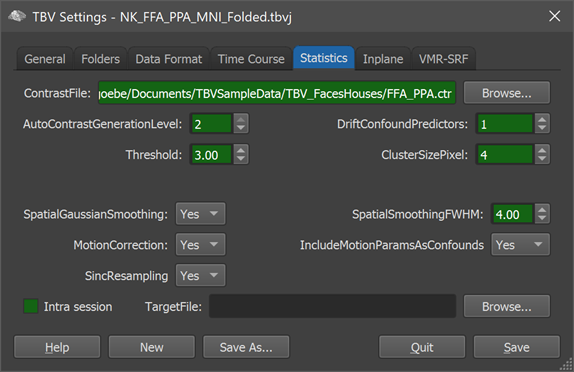
The Statistics tab of the TBV Settings dialog can be used to adjust preprocessing and statistical analysis settings. It allows to se the default t threshold of calculated statistical maps using the Threshold field and a slice-specific cluster size threshold in the ClusterSizePixel field; note that these values can be changed during real-time analysis. It is also possible to specify confound predictors to reduce drifts in voxel and ROI time course data using the DriftConfoundPredictors as well as to add detected motion parameters using the IncludeMotionParamsAsConfounds field. These options are discussed in more detail in the subsequent topic GLM Confound Settings. The data can also be spatially smoothed with a Gaussian kernel by setting the SpatialGaussianSmoothing option to 'YES' and by adjusting the strenght of smoothing by adjusting the value in the SpatialSmoothingFWHM field. Detection and correction of head movements can be enabled by setting the MotionCorrection option to 'YES' (default setting). It is also possible to specify data from a previously analyzed (e.g. localizer) run as the target for motion correction, for details see topic Multiple Runs within a Session.
Motion-Correction with GPU-Based Sinc Interpolation
When setting the MotionCorrection option to Yes, it is possible to use sinc interpolation for resampling volumes during motion correction (since TBV 4.0). This high-quality resampling method introduces minimal smoothing as opposed to trilinear interpolation and is usually too slow for real-time processing when running on a CPU. If the computer running TBV software is equipped with a GPU graphics card that supports the OpenCL compute interface, the SincResampling option below the MotionCorrection option should become available and can be set to Yes in order to turn-on GPU-based sinc interpolation. This requires, however, that the available GPU card is tested and accepted by the user once using the GPU Settings dialog.
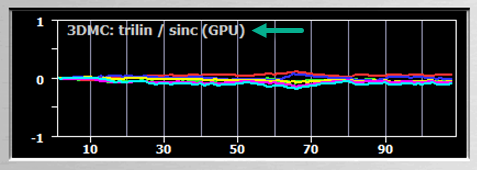
Note that the Motion Correction Window displays the used motion correction resampling method during online processing. In the screenshot above (see green arrow), the text in the motion correction window '3DMC: trilin / sinc (GPU)' indicates that GPU sinc interpolation is used for the final resampling step during incremental motion correction. In case GPU sinc resampling is not used, the window will display the text '3DMC: trilin' indicating that trilinear interpolation is used for both iterative motion detection and the final resmapling (correction) step (see screenshot below).
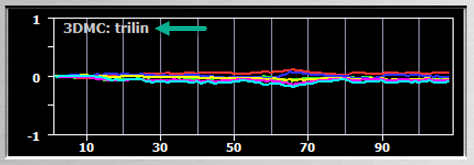
Copyright © 2002 - 2024 Rainer Goebel. All rights reserved.