Turbo-BrainVoyager v4.4
The Data Simulator
Since TBV (EDU) 4.4 a Data Simulator is available that enables generating simulated real-time data to test activation-based and pattern-based rt-fMRI designs.
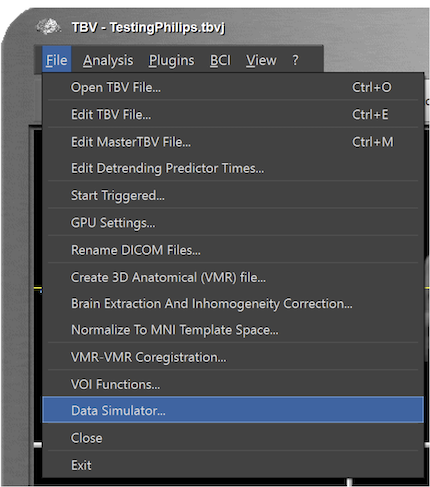
The Data Simulator can be called from the File menu (see image above). After calling the simulator, its multi-tab user interface dialog appears as shown below.
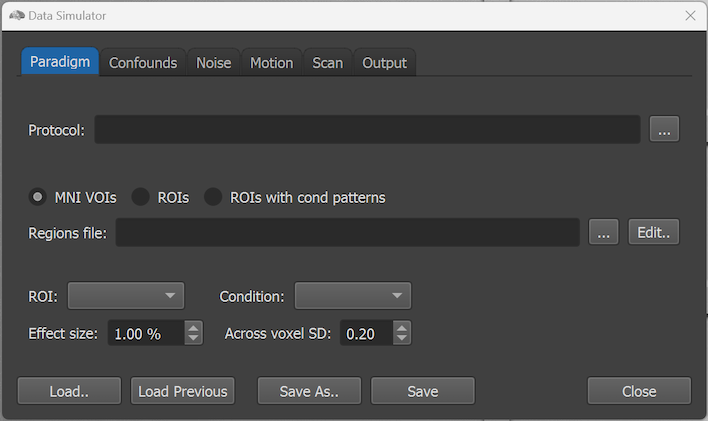
To create simulated datasets, one can use the options provided by the 6 tabs Paradigm, Confounds, Noise, Motion, Scan and Output.
Loading and Saving Simulation Settings Files
Any settings made in these tabs can be saved to disk using the Save As button. The stored simulator settigns file will get the extension '.simj' (the 'j' indicates that the SIMulator settings are stored in JSON format). To load a specific SIMJ file, the Load button can be used - all settings stored in the loaded SIMJ file will be reflected in the dialog's user interface. TBV keeps the file path of the last used SIMJ file - in case that it is available at the known location, the Load Previous button is enabled, otherwise it is disabled (greyed out). If one wants to continue working on the previously used SIMJ file, it can be quickly loaded by clicking the Load Previous button.
If If the settings of an already saved (or loaded) SIMJ file have been changed and one wants to store the updated settings under the current file name, the Save button can be clicked. Note that the name of the currently edited SIMJ file is shown in the title bar of the Data Simulator dialog. In the example snapshot above, the name FFA_PPA_VOIs_run-1.simj is shown in the title bar.
Copyright © 2002 - 2024 Rainer Goebel. All rights reserved.