Turbo-BrainVoyager v4.4
The Motion Correction Window
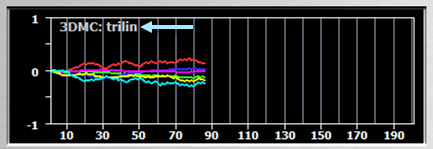
This window shows the results of the detection of head movements during real-time processing. The window is visible only if 3D motion correction is enabled in the TBV settings file. During 3D motion correction all functional volumes are aligned in space by rigid body transformation to the first volume. The text in the left upper corner indicates which type of interpolation is used for motion correction. The screenshot above (see blue arrow) shows "3DMC: trilin" indicating 3D motion correction using trilinear interpolation for resampling the currently processed volume to match the reference (first) volume. Since TBV 4.0 it is possible to use the qualitatively better, but compute-intensive, sinc interpolation method to transform the current volume to the reference volume. In case this option is enabled and turned on, the motion correction window will show the text "3DMC: trilin / sinc (GPU)" text in the upper left corner (see blue arrow in screenshot below).
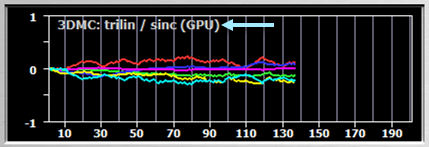
The detected head motion of a volume with respect to the reference volume results in 3 translation and 3 rotation parameters. These values are used to translate and rotate the respective volume accordingly in order to "undo" the detected head motion. During real-time analysis, these six estimated parameters are displayed incrementally in the motion correction window. The y range of the values is set to -1 to 1 (millimeter/degree) and adjusts automatically to larger values in case estimated values fall out of the initial range. The 3 translation and 3 rotation parameters are color-coded as follows:
- red -> translation in X direction
- green -> translation in Y direction
- blue -> translation in Z direction
- yellow -> rotation around X axis
- magenta -> rotation around Y axis
- cyan -> rotation around Z axis
Note that the axis are defined in image space (i.e. not in Talairach space): X refers to the image left-to-right direction, Y refers to top-to-bottom direction within the image and Z refers to the direction across slices (first-to-last image).
Note. In the typical case of multiple runs per session, it is possible to aling the functional volumes of subsequent runs to the first functional volumes of the first run, for details see topic Multiple Runs within a Session.
Copyright © 2002 - 2024 Rainer Goebel. All rights reserved.