Turbo-BrainVoyager v4.4
Settings for Philips NIfTI Export
Recent Philips scanners provide a new export workflow that incrementally saves functional data as a series of 3D NIfTI volumes, i.e. the data of each time point is stored in a separate NIfTI file. This new PHILIPS_NIfTI format must be selected in the ScannerDataType selection box of the Data Format tab in the TBV Settings dialog.
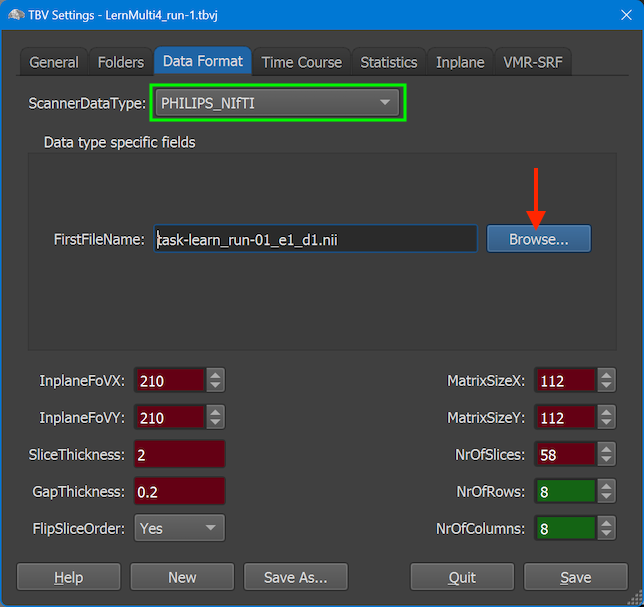
The naming of the exported NIfTI files is [prefix]_e[echo]_d[volume].nii. The value for e (echo) needs to be '1' at present since TBV does not (yet) support multi-echo fMRI sequences. The value for d (dynamic, volume number) will be incremented during real-time processing and used by TBV to find the next file containing the functional slices of the respective volume. Since the [prefix] section needs to be known to TBV, you need to type that name in the FirstFileName manually, or better select the respective file using the Browse File button (see red arrow in screenshot above). The latter requires starting the scanner first, selecting the file, and then starting real-time processing by cklicking the red Start button in the main window. Turbo-BrainVoyager will then be started slightly later than the scanner but it will quickly catch up to the most recent time point (volume).
While the other values (InplaneFoVX, InplaneFoVY, MatrixSizeX, MatrixSizeY, NrOfSlices, SliceThickness, GapThickness) are colored red, this is not strictly necessary since they will be read from the NIfTI header overwriting the settings in this tab. The SliceThickness and GapThickness values will only be available as the sum of those values from the NIfTI header, which is sufficient for real-time analysis. To avoid potential conflicts of values, it is nonetheless good practice to enter those values here.
Alignment with Same-Session 3D Anatomical Data
Unfortunately information about the location of the volume(s) in scanner space are not included in the exported NIfTI files (at least in most software versions tested for TBV 4.4), which is important for TBV's coregistration routine using the scanner space information (rigid body transformation matrix) for the initial alignment (IA) step. For details about this see topic Using Anatomical Spaces.
Copyright © 2002 - 2024 Rainer Goebel. All rights reserved.