Turbo-BrainVoyager v4.4
Adding Motion
The Motion tab (see screenshot below) of the Data Simulator supports simulation of basic motion effects. In the present version (TBV 4.4), only translation effects can be simulated, rotation effects are planned for a later release (settings related to rotation are greyed out as indicated below).
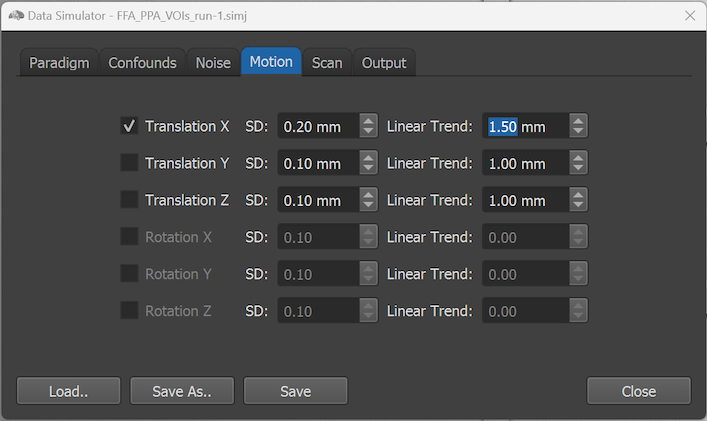
As default, no motion effects are simulated, i.e. all motion option boxes are unchecked. In the example case shown in the screenshot above, the Translation X option is checked and, thus, motion along the image X axis will be simulated. The simulated translatory motion is composed of two components, a fluctuation effect with a size determined by the SD number field (default: 0.1 mm), and a linear trend effect for motion accumulating over time. The size of the linear trend is specified in the Linear Trend number field (default: 1.0 mm). In the example a linear trend of 1.5 mm is specified, which will result in motion accumulating from the begin to the end of the simulated run dataset from 0.0 to 1.5 mm to the right (which is half of the voxel size defined in the Scan tab). The linear trend alone would lead to unrealistic precise motion (a straight line from begin to end). To create more realistic motion effects, a Gaussian random component is added to the linear trend at each time point with a standard deviation of 0.2 mm.
Copyright © 2002 - 2024 Rainer Goebel. All rights reserved.