Turbo-BrainVoyager v4.4
The Main Control Buttons
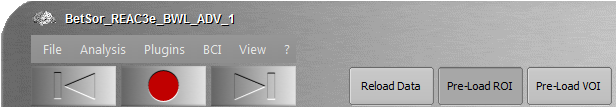
The most important options of the program are available with six basic buttons, Backward, Record, Forward, Reload Data, Auto-Advance and Auto-Start. Further options are available in the main menu, context menu, icons, and keyboard short cuts. For a detailed description of all functions, see sections Menu Functions and Keyboard and Mouse Functions.
Function of Main Buttons
- Start button. The button with the red disk in the middle of the three main buttons on the left side (see screenshot above) starts real-time analysis according to the specifications in the current single-run TBV settings file. In case data is already processed in real-time once, the Start button is colored green. While real-time analysis can be started again by pressing the green Start button, it is in this case also possible to use the Reload button to load the analyzed data directly into TBV. If the TBV settings file refers to a multi-run analysis (.mtbv) file, the multi-run analysis is performed on the basis of the results of two or more individual runs (not supported in current version).
- Backward button. The left button above switches to the previous single-run TBV settings file, if available. To run the new single-run settings file, press the Start button. Note that switching between single-run TBVs works only in case that TBV file names are available that use the same core file name differing only in the last sub-string; furthermore, only if the last substring contains a successive numbering scheme (e.g. "realtime_run-1.tbv", "realtime_run-2.tbv" and so on) the Backward (and Forward) buttons are enabled (filled with blue color); such a numbering scheme is advised to be used for multiple runs of the same experiment performed in e.g. a single-session neurofeedback experiment. If there is no previous run available, the button is shown in an inactive (grey-colored) state as shown above.
- Forward button. Switches to the next single-run TBV settings file, if available. If there is no new run available, the button is shown in an inactive (grey-colored) state. If a new run is available, the button is shown in active mode and you can switch to the new run by clicking the button. To run the new single-run settings file, press the Start button. See explanations above with respect to file naming.
- Reload Data button. Reloads data of a run that had been already real-time analyzied earlier. This button allows to quickly load the completed run data for for further inspection, e.g. to define ROIs in a localizer run. The button is only enabled if the data belonging to the current TBV settings file is available on disk in the respective TargetFolder. If the data in the target folder has been deleted, one can re-generate it by running the project in real-time mode using the Start button.
- Pre-Load ROI button. Use this button to load an ROI file already before a functional run is started with the Start button. While ROIs can be loaded anytime during a run, preloading may be very helpful to prepare neurofeedback/BCI runs with (one or more) regions-of-interest that have been determined in a previous localizer run. Since ROIs are defined within slices of a scan, this approach is only applicable for successive runs in the same scanning session using the same slice positioning parameters; furthermore it is recommended to use intra-session (across-run) motion correction. Note that preloaded ROI state is indicated by a pressed-in button view, and hovering over the button shows the name of the preloaded file. To stop using a specified ROI file, click the button once more.
- Pre-Load VOI button. This button allows to load a VOI file already before a functional run is started with the Start button. This may help to prepare neurofeedback/BCI runs with regions that are defined in normalized (MNI or Talairach) space or in native/ACPC space in a 3D (VMR) data set. Using VOIs requires that a 3D anatomical (T1 weighted) scan has been measured in the same session prior to the functional runs and that the alignment of the functional and anatomical data sets has been prepared. The calculated aligment files will be used to "project" the preloaded VOI(s) into the space of the currently processed functional (EPI) slices.
Notes. The Backward and Forward buttons do only work if multiple intra-session TBV files have the correct numbering scheme at the end of a common file name as described above. A new TBV file (with or without a run numbering scheme) can always be loaded using the File > Open TBV File menu item or the Browse button next to the TBV settings file entry in the General tab of the TBV Settings dialog. If subsequent runs use the same parameters (number of slices, TR and so on), the easiest way to prepare the next run is to to save the current TBV file under a new name using the Save As button and then change only the necessary settings such as the correct series number of the expected data of the new run in the Data Format tab, the
Copyright © 2002 - 2024 Rainer Goebel. All rights reserved.