Turbo-BrainVoyager v4.4
Adding Noise
The settings in the Paradigm and Confounds tabs alone would create voxel time courses without noise. A voxel outside a specified ROI, for example, would show a constant value over time in case that no drifts have been specified. The addition of noise over time is important to simulate more realistic voxel time courses. Furthermore, the relationship of expected activation effect sizes and realistic noise effect sizes, allows to evaluate whether certain paradigms will work successfully in a real-time setting, such as neurofeedback.
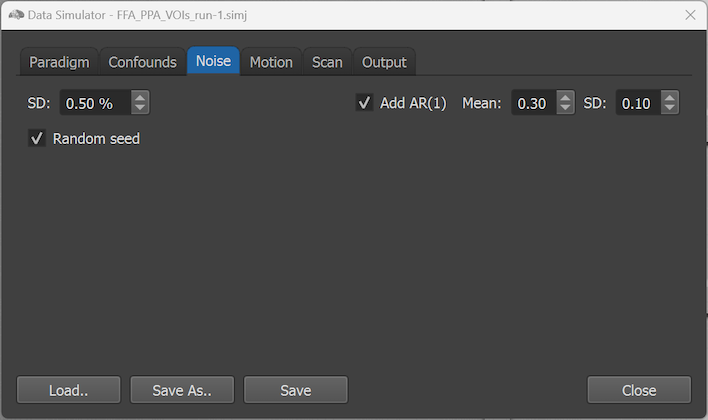
The Noise tab of the Data Simulator supports specification of two noise sources: Gaussian random noise drawn independently at each time point and serially correlated noise following an autoregressive model. The amount of Gaussian noise added at each time point is specified in the SD number field (see left upper side in screenshot above) as a PSC value in the same way as the condition Effect size value in the Paradigm tab allowing easy comparision. In the example case shown above, the default noise level of 0.5 PSC is used, which means that for each time point of each voxel a value is drawn from a Gaussian distribution with mean value 0.0 and a standard deviation of 0.5 PSC, which would translate to a value of 5 in case that the voxel would have a baseline signal level of 1000.
The serially correlated noise source is added in case that the Add AR(1) option box (see right upper side above) is checked (default). The default value of the added AR(1) noise of 0.3 in the Mean number field is quite realistic for typical fMRI datasets but it can be changed as desired. The resulting AR(1) value is the sum of the value in the Mean number field plus a random component drawn from a Gaussian distribution with a standard deviation obtained from the AR(1) SD number field (default value: 0.1).
The final option of the Noise tab is the Random seed option, which is turned on as default. If this option is turned off, the same random values will be generated each time when creating simulated datasets because a fixed seed for the computer's random number generator is used. This can be useful in case that one wants to recrete the same time courses for the same experiment. In case that a random seed for the random number generator is used (default), generating datasets from the same SIMJ file will create datasets with different time courses each time. Note that this setting affects all random components in all tabs, not only the noise specified here, i.e. the seed is set - either fixed or random - once when clicking the Generate Data button in the Output tab.
Copyright © 2002 - 2024 Rainer Goebel. All rights reserved.