Turbo-BrainVoyager v4.4
Intensity Inhomogeneity Correction
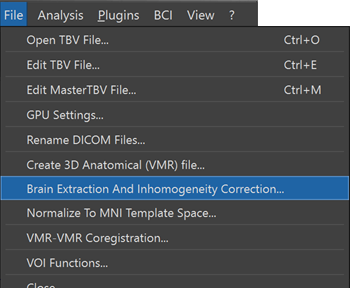
In order to preprocess a created 3D anatomical dataset, click the Brain Extraction And Inhomogeneity Correction item in the File menu (see screenshot above). The program will then display a standard File Open dialog that can be used to locate a created VMR file.
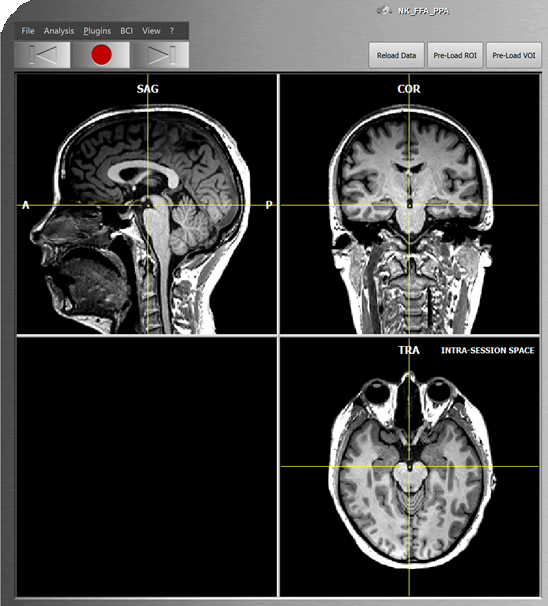
The selected VMR file will be shown in TBV's main view (see screenshot above for an example case) and the intensity inhomogeneity correction process, including a brain extraction step, will be started immediately. When the process has been finished, the resulting VMR dataset will be shown (see screenshot below).
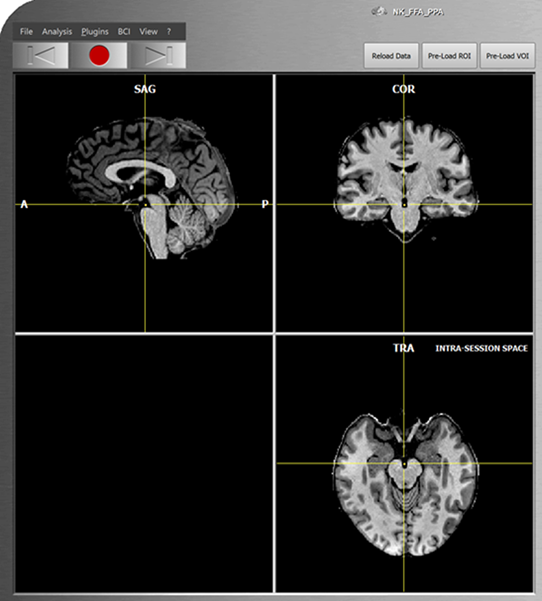
Note that the resulting VMR dataset will be stored automatically in the same folder as the selected input VMR file. The new file name will be based on the original name plus a IIHC substring. If the original file, for example, was named sub-01_intrasession.vmr, the resulting VMR file will be saved as sub-01_intrasession_IIHC.vmr to disk. The resulting file can be specified in the VMR-SRF tab of the TBV Settings dialog for visualization purposes. The intensity inhomogeneity corrected VMR file can also be transformed into MNI space.
Copyright © 2002 - 2024 Rainer Goebel. All rights reserved.