BrainVoyager v23.0
Editing Properties of Fiber Bundles
When tracking many fiber bundles, it might be difficult to visually keep them apart. In the snapshot below, it is still relatively easy to see separate fiber bunles. While the blue fiber bundle is easily spearable, the red fiber bundle would not be discernable from the green bundle if the colors were the same.
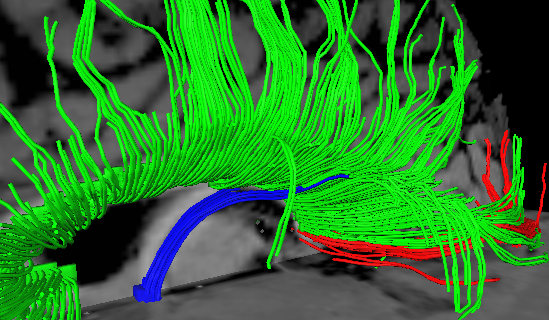
The properties of separately created fiber bundles can be edited in the Fibers Table dialog (see below). To edit the properties of a fiber bundle, select it in the fiber bundle list on the left side. The properties of the selected bundle are shown in the fields on the right side. Change these values by editing the respective fields for the bundle's color components and thickness value. The changes are visualized immediately in case that the Set immediately and Update immediately options are turned on (default). If you want to change the properties of multiple fiber bundles simultaneously, hold down the Shift key while clicking on multiple entries. In order to show or hide the fiber bundles selected in the list, check / uncheck the Visible option. Selectively displaying fiber bundles is a useful option if many fiber bundles have been tracked.

In the lower section of the dialog, global fiber display and rendering settings can be made. Showing or hiding all fiber bundles is controlled by the Show fibers option. Fibers can be rendered as lines (default when entering the dialog) or as tubes by turning on the Fibers as lines or Fibers as tubes option, respectively. Fiber bundles can be displayed using the respective bundle color (Show color of fiber groups option) or by showing colors with respect of the orientation of fiber segments (Show color from fiber elements option). Since the latter option does not allow to separate fiber bundles, the Show color of fiber groups option is turned on as default when entering the dialog.
Copyright © 2023 Rainer Goebel. All rights reserved.