BrainVoyager v23.0
Tissue Contrast Enhancement
The first step performed during automatic segmentation applies a filter to the data, which increases the contrast between white and grey matter. This "sigma" filter is included in the processing pipeline if the Sigma filter option is turned on (default, see snapshot below). The sigma filter operates like a standard Gaussian smoothing filter but instead of including all voxels in the neighborhood, the sigma filter excludes neighbor voxels with intensities that are deviating more than a given threshold value from the intensity of the currently considered voxel. This critical intensity distance is defined in the Range field. The default value of 5 normally produces good results with grey matter intensities in the range of 90-110 and white matter intensities in the range of 120-150. The filter has to be applied several times to yield good results. The number of iterations can be adjusted in the Iterations field. A value of 10 (default) has been proven to produce good results.
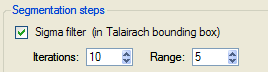
In order to avoid unnecessary calculations for many "black" voxels, the sigma filter operates within the Talairach bounding box assuming - like many other steps - that the used VMR data set contains structural data in Talairach (or ACPC) space.
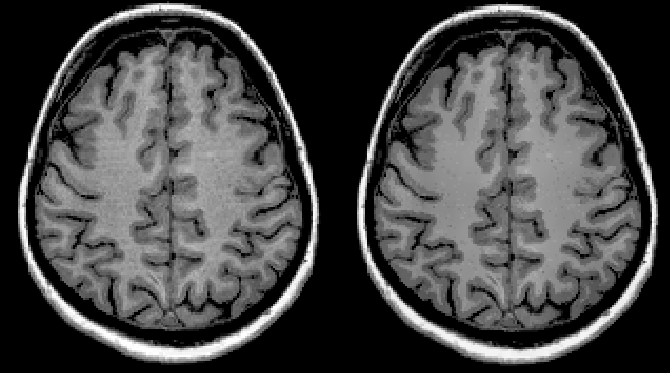
The snapshot above shows a slice before (left) and after (right) the application of the sigma filter using the default range and iteration values.
Copyright © 2023 Rainer Goebel. All rights reserved.