BrainVoyager v23.0
EEG and MEG Raw Data Import
This section provides a short description of the BrainVoyager QX EEG/MEG data import module which allows importing EEG and MEG data sets from several file formats to the BrainVoyager QX EEG/MEG file format.Eventually all auxiliary files that are needed for EEG/MEG distributed source modeling in BrainVoyager QX will be also generated if the corresponding information is contained in the input files.
The EEG/MEG Raw Data Import functionality can be invoked from the EEG-MEG menu (Import EEG/MEG data ...). In the first tab of the wizard you can choose the input data format among all the supported ones. Supported MEG file formats are *.meg4 / *.res4 (CTF systems) and *.fif (Neuromag), where as supported EEG file formats are *.cnt (NeuroScan), *.edf (European Data Format), *.raw (Electrical Geodesics, Inc.), *.dat / *.evt / *.sfp (BESA), *.eeg / *.vhdr / *.vmrk (Brain Vision, Brain Products).
In the second tab, it is possible to decide whether all channels should be included in the resulting CTC (default option) or if only EEG or (gradiometer) MEG or a custom selection of channels should be included. Similarly, the entire time-series can be imported or a selected segment, with or without a decimation factor applied to reduce the original sampling rate.
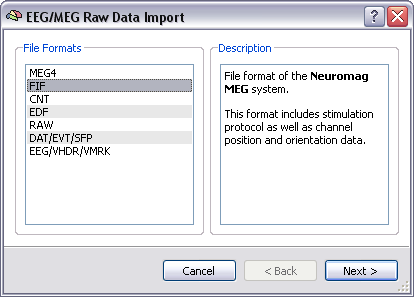
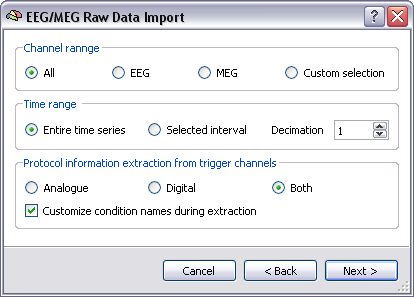
Some file formats also include (or point to separate files that include) auxiliary information such as trigger or configuration information. Trigger information is either stored in separate files as a collection of time instants or as continous data, in a specific channel. In the latter case, the trigger coding can be analog or digital. By default, you are allowed to customize the condition names for the protocol file generated. If no trigger information is included in the raw file, no protocol file will be generated. If condition names are not customized, automatic labels will be assigned to the conditions based on an incremental order and on the internal code. The last tab of the import wizard allows to specify the input source file and output project file and destination (target) folder. A successfully created project will include a CTC and a PRT file, but also a channel configuration data (CCD).
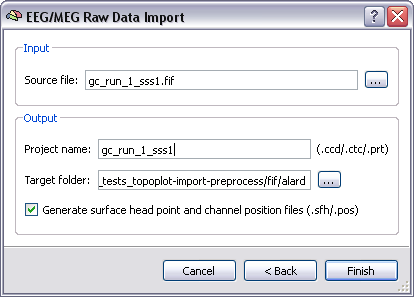
Copyright © 2023 Fabrizio Esposito and Rainer Goebel. All rights reserved.