BrainVoyager v23.0
Spatial Transformation of VTC Data
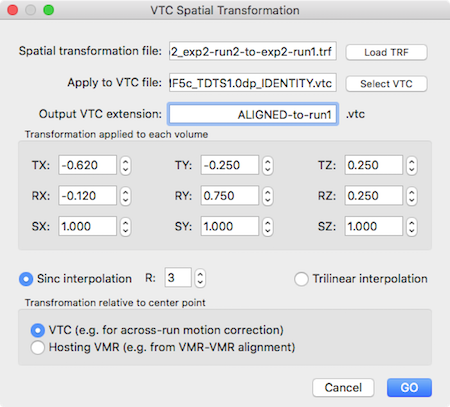
It is usually not necessary to explicitly transform VTC data since they are created in an appropriate space implicitly by standard tools such as VTC creation. There are, however, situations where small explicit spatial transformations might be useful, especially when using the VTC-VTC across-run alignment tool. This tool provides a spatial transformation (.TRF) file as output that contains a spatial transformation matrix that will transform the first volume of a source VTC to the first volume of a target VTC. In case that the volumes of the source VTC have been motion corrected (in FMR space) to the first volume, the transformation file can be used to align all volumes of the source VTC with the target VTC. This is precisely the function of the VTC Spatial Transformation dialog that requires a (source) VTC file and a transformation file as input in order to produce a VTC file as output where each volume has been transformed with the specified transformation.
The input transformation (.TRF) file can be selected using the Load TRF button; the selected file name will be displayed in the Spatial transformation file text field. While the text box will show only the filename, hovering the mouse over the text field will show a tooltip containing the full path and filename. After loading a TRF file, the transformation contained in the file will be displayed in the fields of the Transformation applied to each volume group box. While usually not necessary, one could further change the transformation values by changing the 3 translation (TX, TY, TZ), 3 rotation (RX, RY, RZ) and 3 scale (SX, SY, SZ) values. In case that the hosting VMR has a link to a VTC file, the corresponding file name (with full path in tooltip) will be shown in the Apply to VTC file text field. In case this is not the file one wants to transform, the Select VTC button can be used to specify the correct file. The produced output VTC file will be stored in the same folder as the input VTC file with a name based on the input VTC; in order to keep the original file, a substring is added to the input VTC file that can be modified in the Output VTC extension text field. In the screenshot above, the default extension string "ALIGNED" has been replaced with the string "ALIGNED-to-run1". If the input name of a VTC would be, for example, "run2.vtc", the output file would be named "run2_ALIGNED-to-run1.vtc".
The spatial transformation process is launched by clidking the GO button. In order to produce transformed VTCs keeping the original data as much as possible, it is recommended to keep the default Sinc interpolation option selected. Is it also possible to use trilinear interpolation by checking the Trilinear interpolation option but this interpolation method will lead to slightly spatially smoothed output data that should be avoided for high-quality sub-millimeter fMRI data. When using a transformation file created by the VTC-VTC alignment tool, the default VTC option should be kept in the Transformation relative to center point field. In case that a transformation file has been created using the standard VMR-VMR alignment tool, the Hosting VMR option should be selected since rotation values are interpreted around the hosting VMR center instead of the VTC data itself. In the latter case, the same hosting VMR should be used when running the VTC spatial transformation tool.
Copyright © 2023 Rainer Goebel. All rights reserved.