BrainVoyager v23.0
EEG and MEG Channel Configurations
In order to both edit an SFH file and apply the coordinate transformation stored in an SFH to a CCD file, it is always required to run a special GUI plugin called "EMEGCCDUpdatePlugin". This is available for call from the Plugins menu, in the EEG-MEG plugins submenu ("EEG/MEG Channel configuration data update from SFH/POS ...").
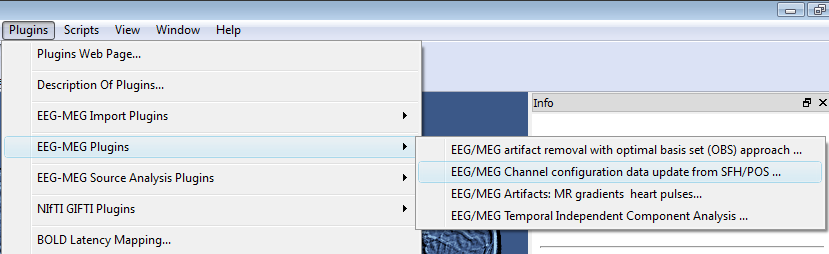
As input files, the plugin requires the CCD file of the current project (if available from the import tools, otherwise a new one will be created), an SFH file (if available from the import tools otherwise a new one can be edited and saved) and (for MEG configurations only) a POS file (which is normally generated by the import tools and specific to the MEG device).
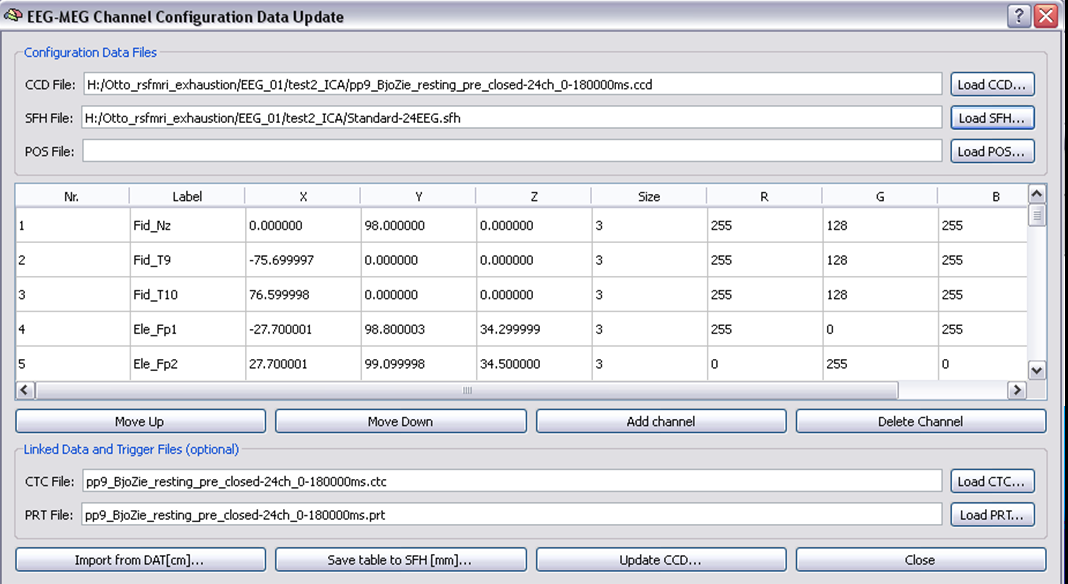
If SFH registration was previously performed on the loaded SFH (and, thus, a transformation is appended to the same file), the CCD can be directly updated with the new coordinates (and, eventually, linked to new or different data sets, if a CTC and a PRT is also specified).
Besides updating EEG and MEG configurations after a performed head-MRI registration, this GUI plugin also provides a convenient editor of for creating new or modifying old SFH files. This can be particularly useful for EEG data sets for which SFH are not available automatically from the import module, just because the channel coordinates are not stored in some header of the files. This normally does not happen for MEG files, in whose headers the sensor coordinates and orientations are stored and therefore the SFH and POS are generated automatically by the import module.
Besides editing a new SFH file from scratch, it is also possible to import into the SFH table configuraiton data from ASCII coded files generated by the Polheumus system (in DAT format). After importing and/or editing a new or preexisting SFH file it is of course necessary to save the table to a new SFH file which will be then used for registration before a new configuration update. That means that when a new SFH is to be created, this plugin should be called twice, once for editing the configuration in the SFH and once for updating the configuration in the CCD file (after the transformation has been determined).
Note: For MEG there are two possible types of gradiometer configurations, axial and planar. Axial gradiometer MEG sensors are aligned orthogonally to the scalp and therefore record the same signal type at each channel (the gradient of the magnetic field along the radial direction). Planar gradiometers MEG sensors record different signal types at pairs of channels (even and odd channels) because each channel correspond to one of the two orthogonal gradients on the plane tangential to the scalp. The difference between a typical planar (e. g. Neuromag) and axial (e. g. CTF) configuration is shown in the figure below.
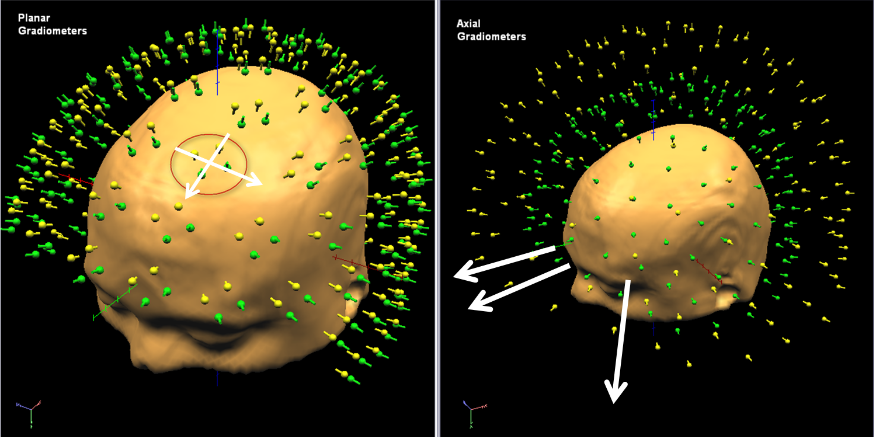
Copyright © 2023 Fabrizio Esposito and Rainer Goebel. All rights reserved.